Undo and redo
Undo#
You can undo an action by:
- Pressing
Ctrl + Z/⌘ + Zon your keyboard, - Clicking the
Undobutton on the toolbar, or - Clicking
EditthenUndo
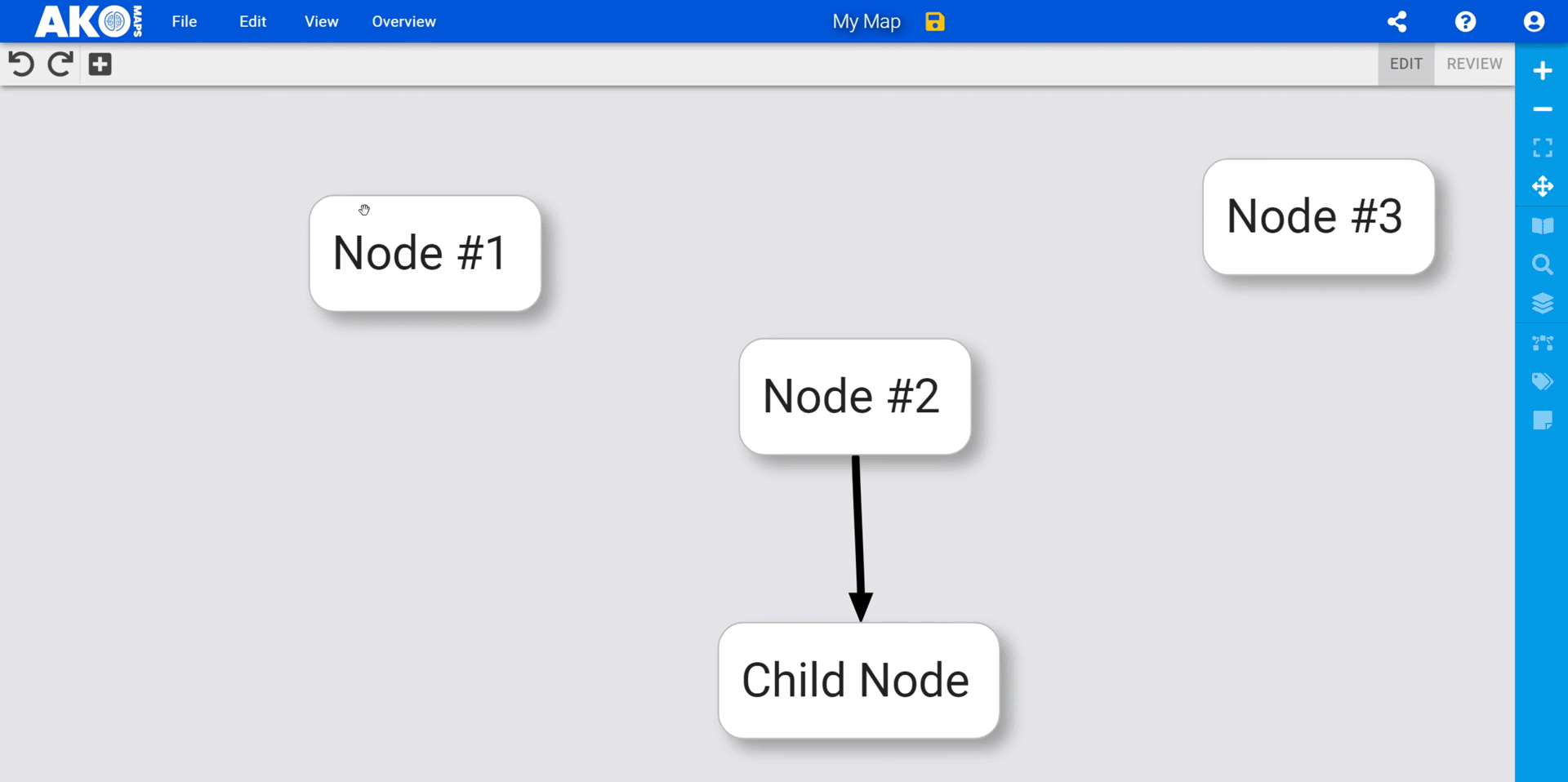
Redo#
You can redo an action by:
- Pressing
Ctrl + Y/⌘ + Yon your keyboard, - Clicking the
Redobutton on the toolbar, or - Clicking
EditthenRedo
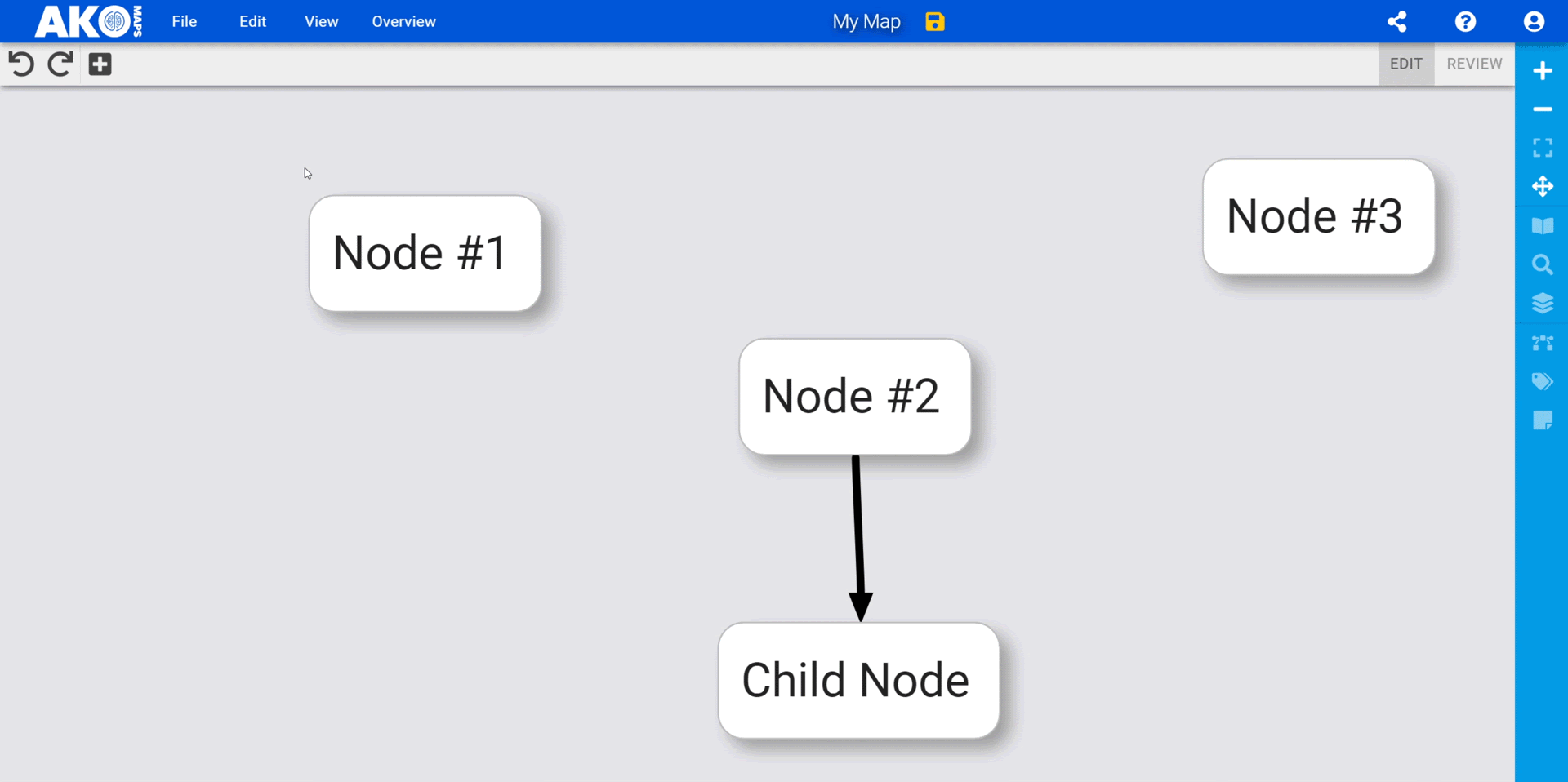
See Keyboard Shortcuts for more shortcuts.