Test yourself
To test yourself on the map you've built, click View, then Test yourself.
If you have layers on your map, you'll also have the option to click Test yourself: All layers to try to remember everything at once.
Written Recall#
In the Test yourself window, your job is to try to remember the names of the nodes on your map.
Type the names of your nodes into the textbox, then click the tick to see if your guess was right or not:
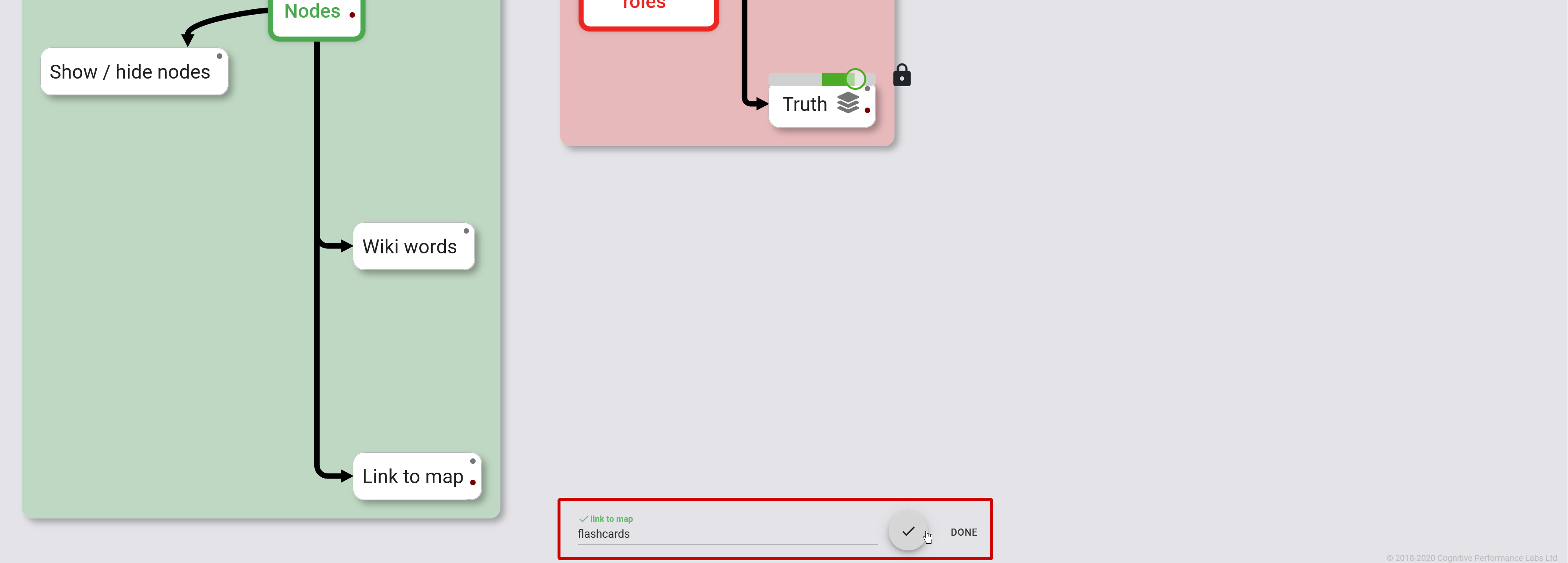
Voice Recall#
If you're using a Chrome browser and have a headset or microphone, you can also practice remembering your map by saying the name of nodes aloud.
To try voice recall:
- Click the microphone icon
- Say the name of a node
- Click the microphone icon again when you've finished speaking
When you can't remember any more topics, press Done. The system will show you which nodes you missed in red and which nodes you guessed correctly in green.
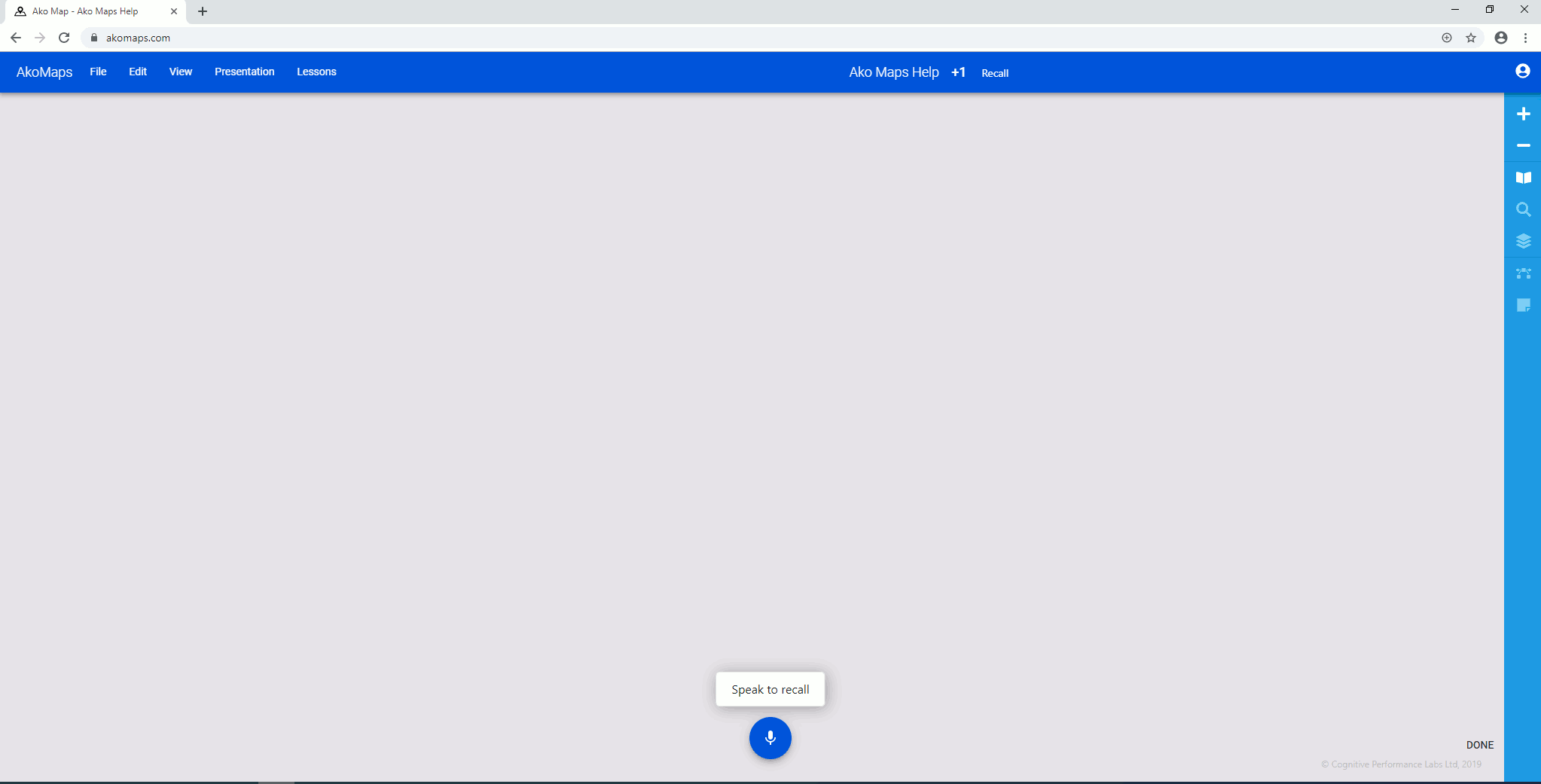
This screen will also show you how fast you were, and how many attempts you've made.