Flashcards
Ako Maps have automatic flashcards that you can build with one click. These flashcards have the title of the node on one side, and all or some of the content from inside the node on the other.
Make flashcards#
To make flashcards, highlight or click into some text within the content window, then click this icon:
![]()
The text will turn blue -
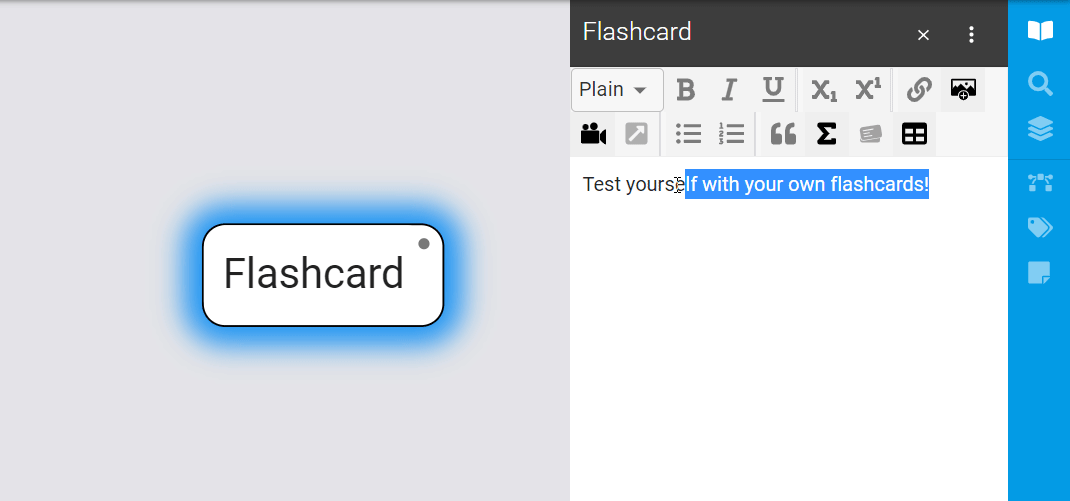
- like this.
View flashcards#
There are two ways to access the flashcards you've made:
- Click
View, thenFlashcards - Click
Overview(orCourse). You can then access the flashcards from this screen:
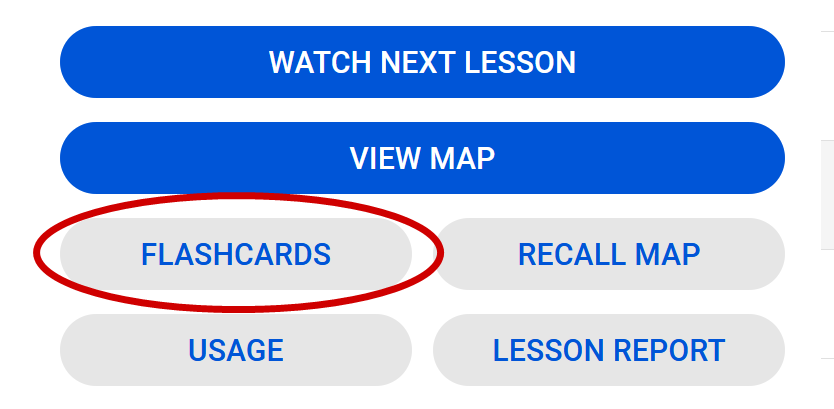
info
Ako Maps' flashcards use a special system called spaced repetition to show you flashcards at the best possible time.
So make sure you practice as often as possible!