Find nodes
Node search#
Lost a node? You can search for nodes using the search icon in the side toolbar:
info
This feature only searches for nodes by their titles, not the content inside them.
Adjoining Nodes#
This button on the sidebar shows you 'adjoining nodes' when clicked:
'Adjoining nodes' shows you all the nodes linked to the node you're clicked on, and what the relationship between those nodes is. For example:
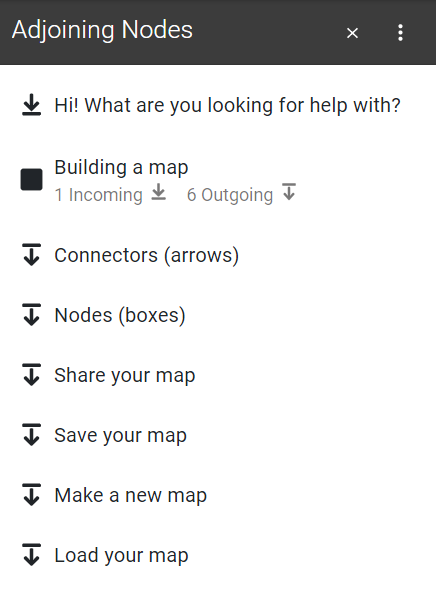
Clicking on a node in the list of adjoining nodes will 'jump' to that node and show you that node's relatives instead.
The adjoining nodes panel also tells you which layer the nodes are on.