Create a class
Teachers are able to create classes for their students and, by creating an access code, invite students to their ‘classroom’.
Access the Classes tab#
To go to the Classes tab, sign in and go to your dashboard.
Then click Classes in the left sidebar:
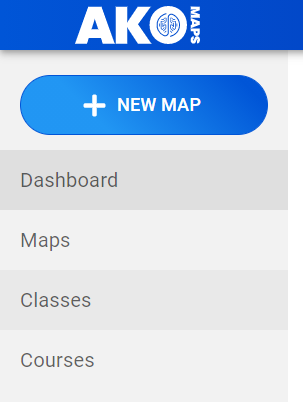
Making a new class#
To create a class, click Create class in the top right and start by giving your class a name.
You will now see it appear in your classes!
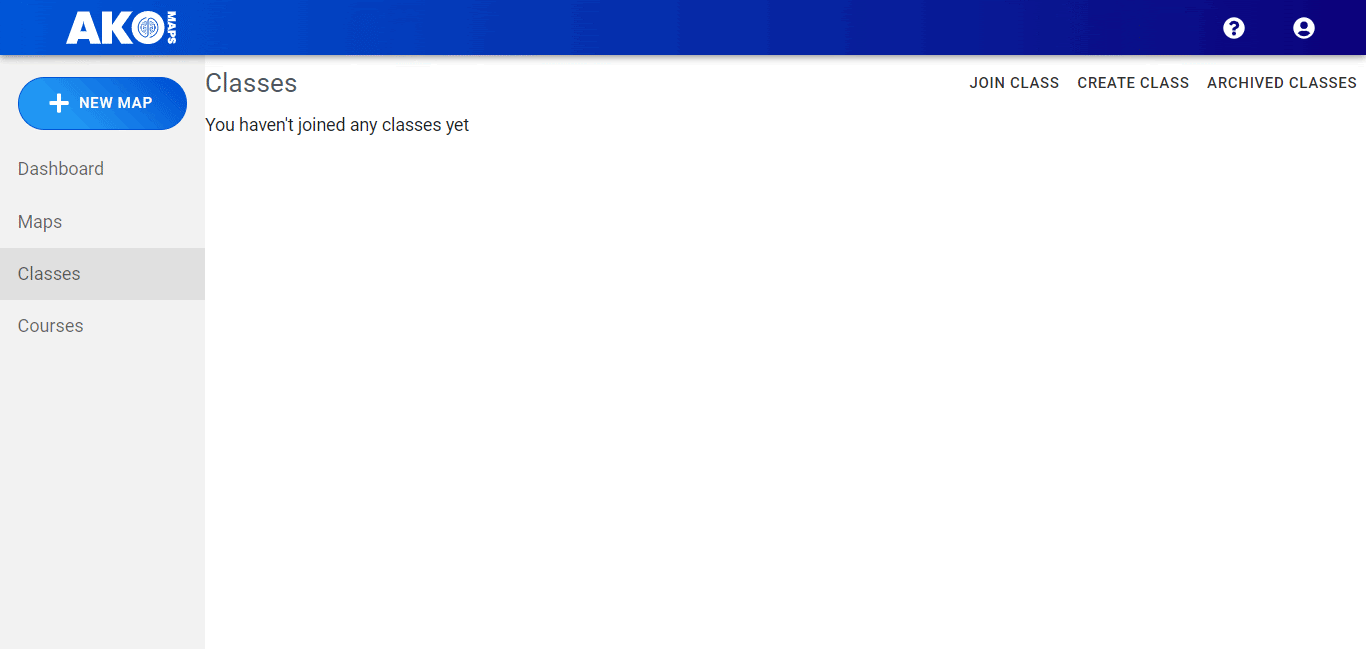
Teachers can monitor student progress, see results and manage the content available to their students.