Join a class
Access the Classes tab#
To go to the Classes tab, sign in and go to your dashboard.
Then click Classes in the left sidebar:
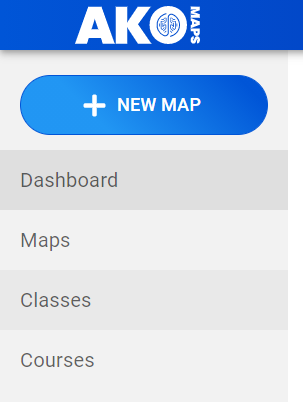
Joining the class#
Your teacher or class head will have given you an access code to join as a student.
Click Join class on the right hand side of the toolbar and enter the access code you have been given.
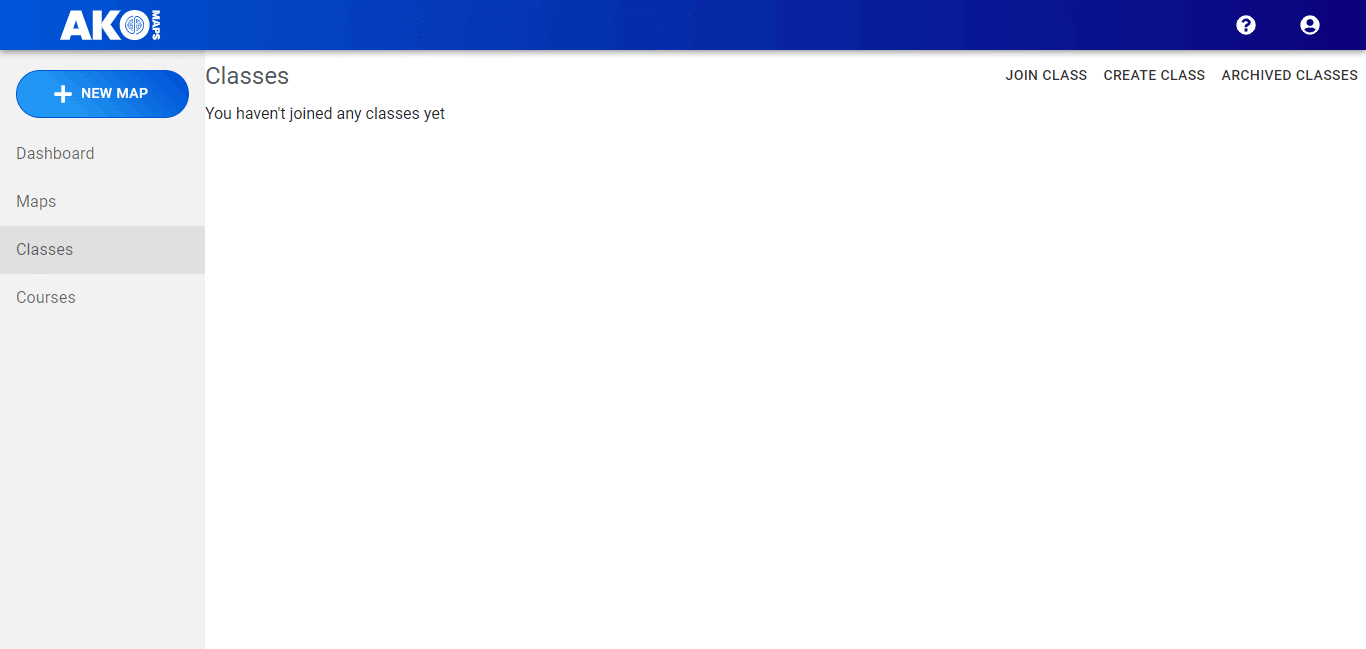
You will need to check the checkbox so that your teachers can see your results and keep track of your learning.
Once joined, you will see a class tile pop up on your classes dashboard.