Managing class resources
The resources tab contains maps and courses that the teacher and students will be using for their class.
The Resources tab allows you to add courses and maps to your class for students to view and complete.
Add a resource#
First, click the Courses tab on your dashboard.
To add a resource, click Add resource and choose from the list of courses and maps you have access to.
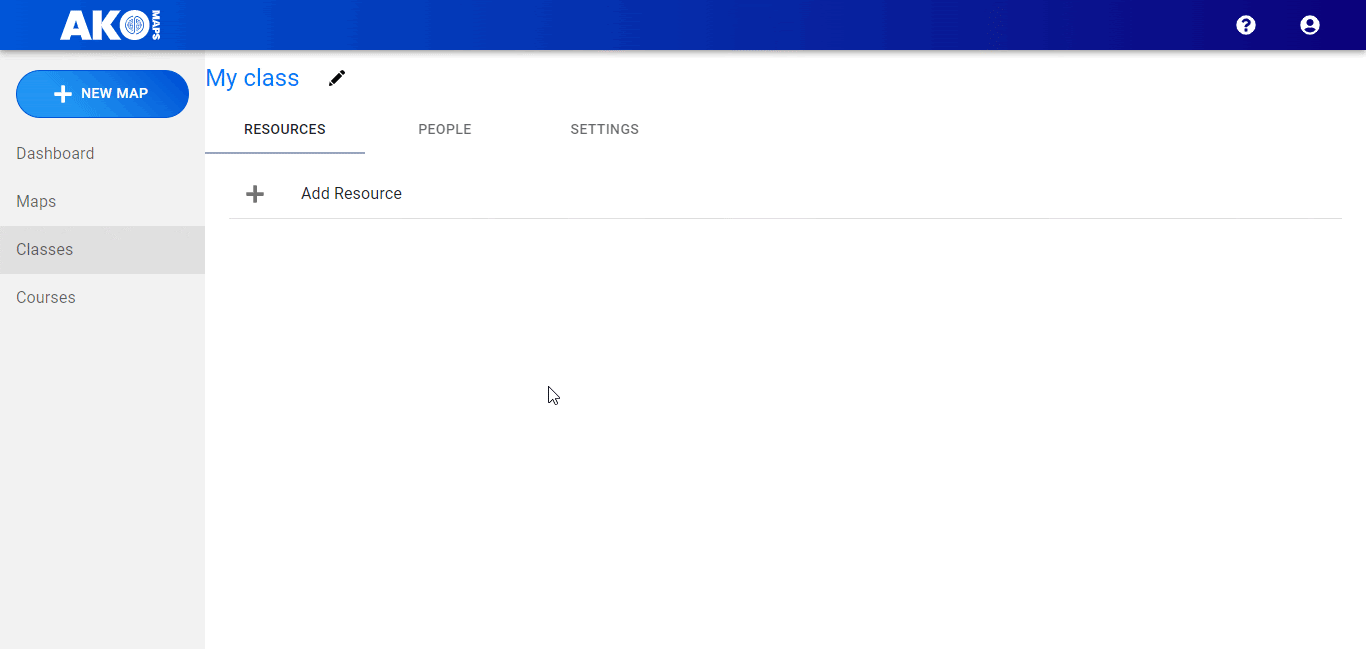
Remove a resource#
To remove a resource from the class, just click the ... to the right of the course you want to remove.
Then select Remove from the dropdown menu.
You can also view student reports to track students' progress through resources via the ... dropdown menu.