Class reports
If a map or course contains lessons / quizzes, a teacher can access lesson reports tracking students' progress.
These reports show a heatmap of the students' course progress. Darker blue shows more of the lesson or quiz has been completed.
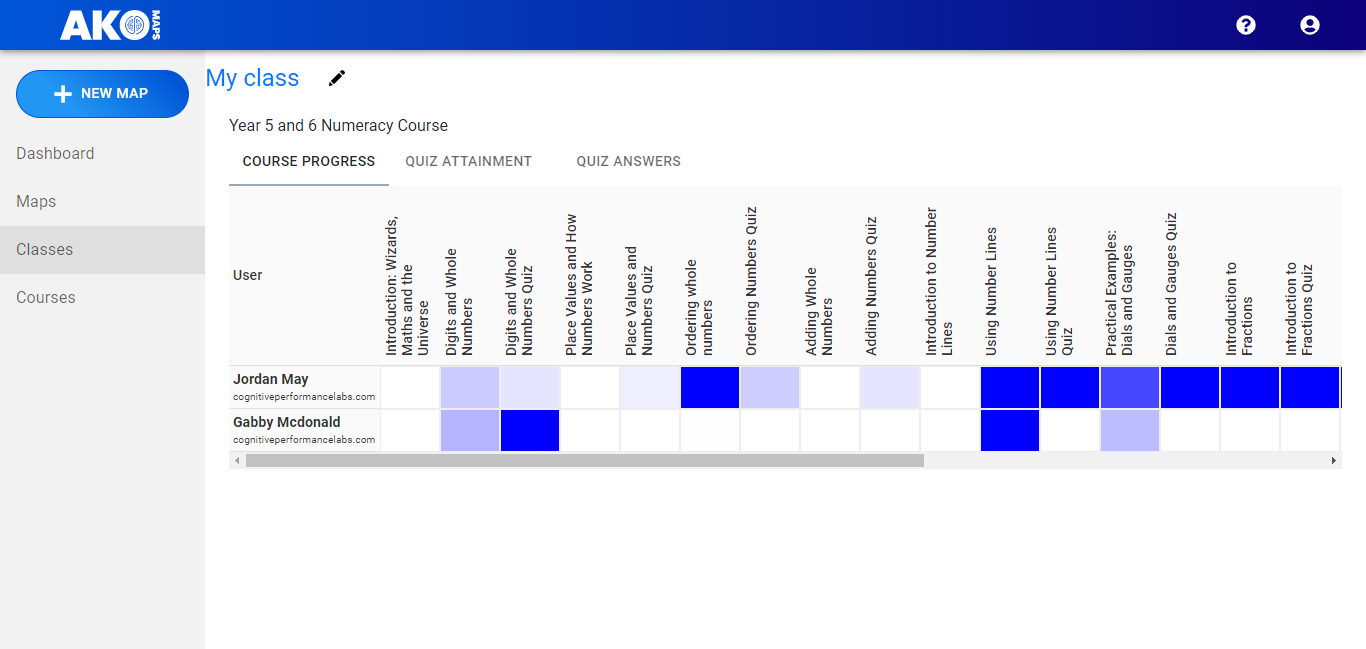
tip
You can hover over a student's record for a lesson or quiz to see the exact percentage they completed.
Viewing reports#
To view a class report for a particular resource, click the ... on the right-hand side of a class reource.
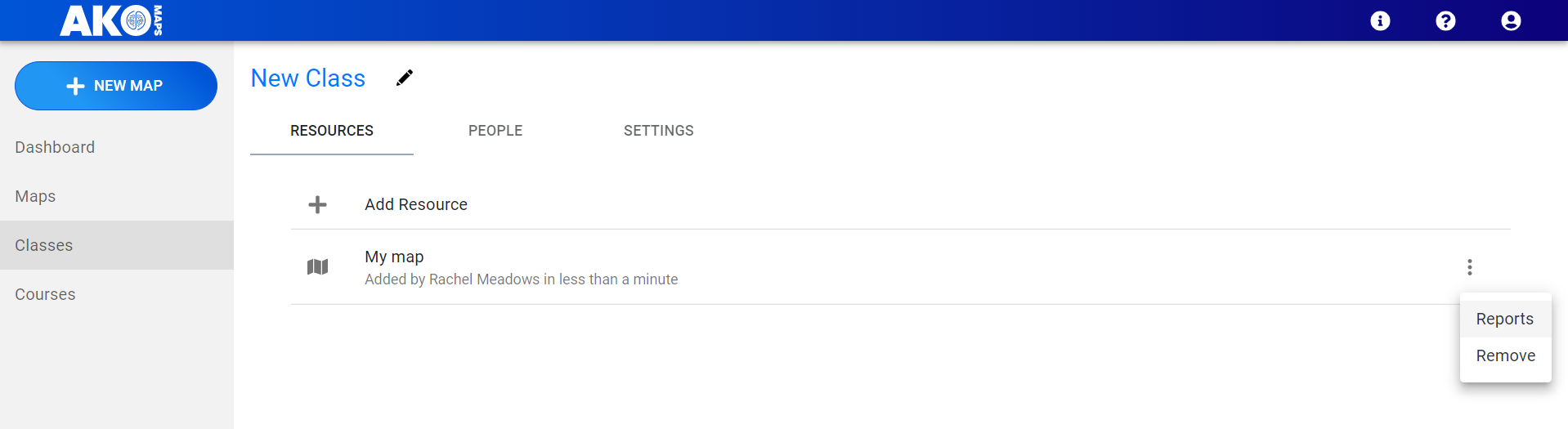
Clicking this will show you a list of the users in your class, cross-refernced by who has watched the lessons and done the quizzes (if any).
info
Bear in mind that if the resources you have selected doesn't have any lessons or quizzes (i.e. it is a map only), nothing will show up here.