Link a node to a map
You can add hyperlinks on nodes in your map that link to a completely separate Ako Map, or a lesson on another map.
To do this, select the node you want to add a hyperlink to, then click this icon:

This will prompt you to load the map you want to link to. You can choose to link to the whole map, or link to a specific presentation within that map.
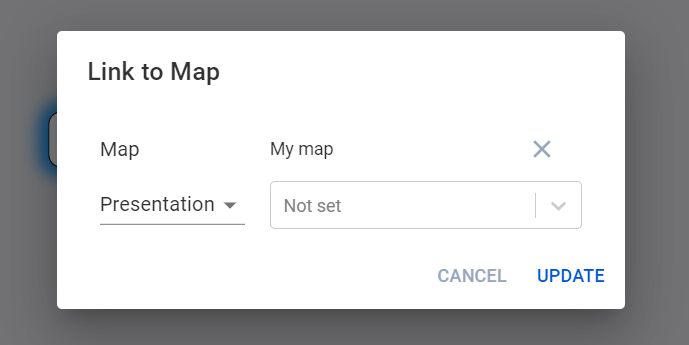
Now when you click the node, a button will appear that takes you straight to that map or presentation:
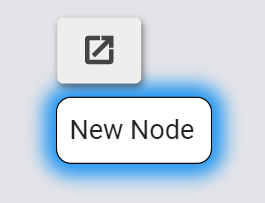
caution
If you share a map with a link on it, but you haven't shared the map the link leads to, other people won't be able to access the linked map.