Truth meters
A ‘truth value’ is the amount of evidence you have for or against an idea. Truth values are subjective, so laying them out in an Ako Map lets you create a mental model of what you believe and why.
Truth values are assigned to nodes, as they represent how plausible that idea or statement is. They show up in a 'truth meter' above the node. The truth meter looks like this:
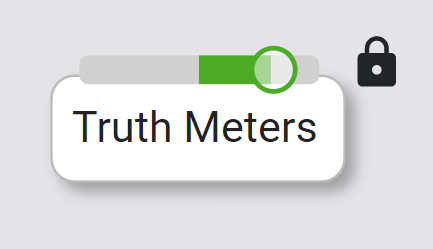
The ‘truth’ connector role acts as a ‘carrier’ for truth, so it lets the implications of an idea affect a whole map.
Set or change truth values#
First, click a node. Then click the truth icon in the top toolbar:
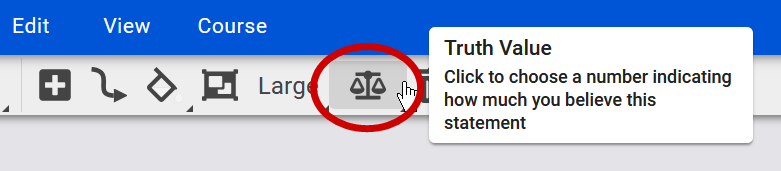
Select a truth value from the dropdown, or type an integer value into the textbox.
Values range from -100 (completely false) to 100 (completely true).
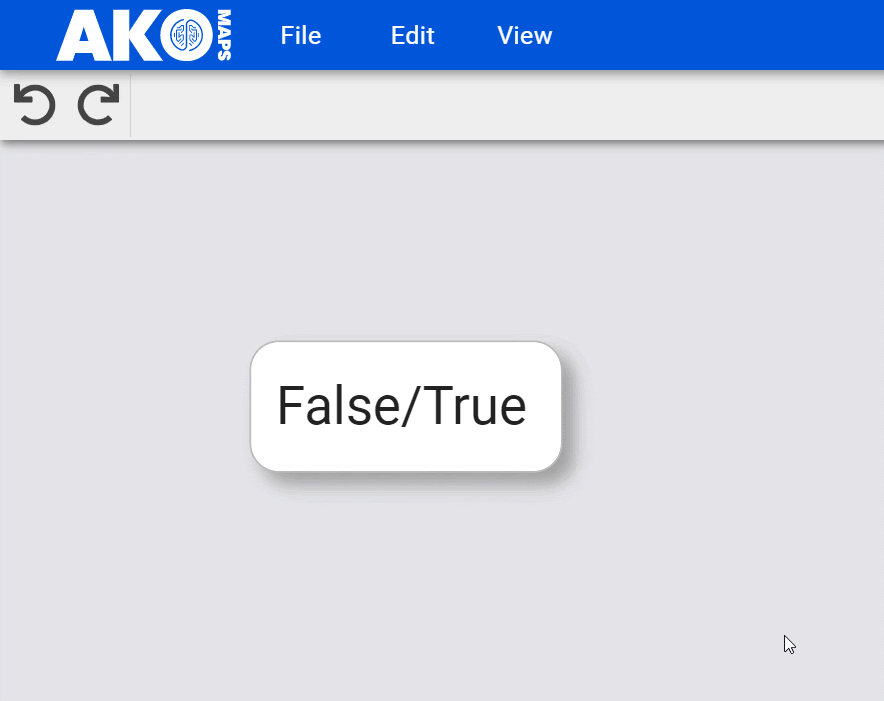
tip
Once you have a truth meter on your node, you can click and drag the meter to change the truth value.
Truth values only propagate through truth connectors.
'Truth' is a connector role you can assign to a connector.
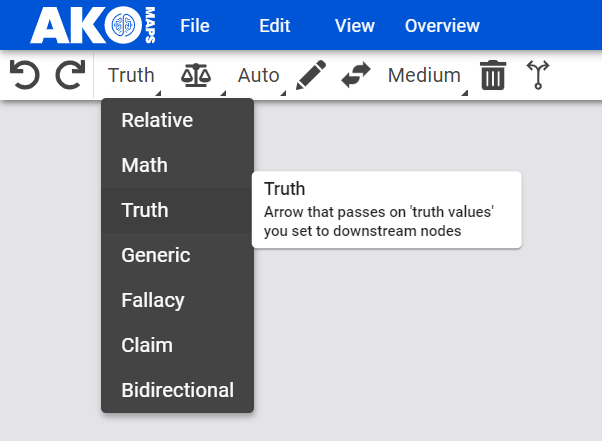
Dissonance identifiers#
If an automatic truth flow ever conflicts with a manually-set truth value (or one truth flow is positive and another is negative), a red 'Dissonance Identifier' appears.
This is to alert you that something might be wrong with your logic:
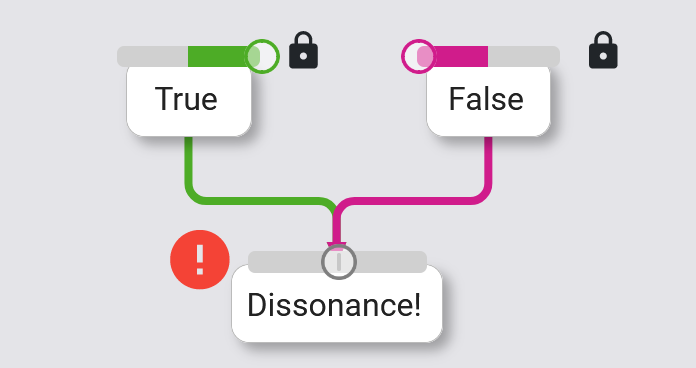
Relevance#
You can set a 'relevance value' to truth connectors. This ranges from 0 (completely irrelevant) to 100 (fundamental).
Low relevance values restrict the truth values that get passed on -- you can think of 'relevance' as like a pipe that truth flows through. When the pipe is narrow, the flow is restricted.
To set a relevance value, click a connector, then the truth symbol, then pick a number from the dropdown ('100%' is the default if nothing else has been set).
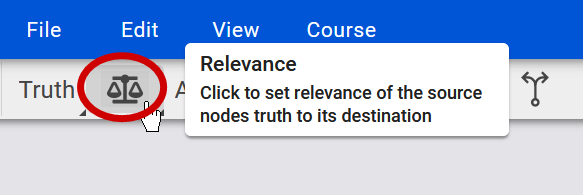
Then select a value from the drop-down, or type an integer into the text box.
Logical operators#
But what about when the relationship between two factors isn't one-to-one?
You can modify how truth flows between nodes using logical operators.