Create a new map
New maps open in edit mode, so you can make changes straight away.
Make a new map from your dashboard#
- Sign up or login to your Ako Maps account
- You'll be taken to your dashboard, which is an overview of your Ako Map account
- On your dashboard, click
New map:
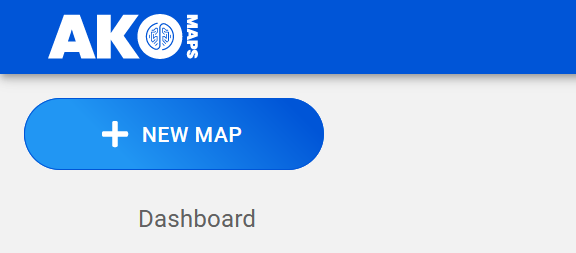
Make a new map from an existing map#
You can also make a new map if you already have a map open.
- Click
File - Click
New Map
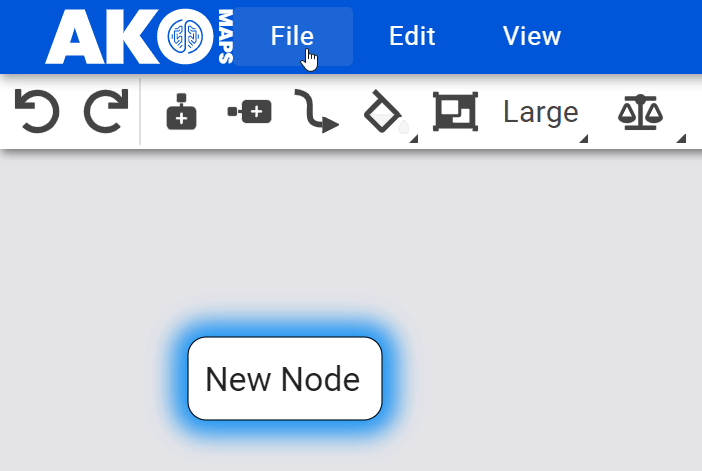
Congratulations, you now have a brand-new Ako Map!
Next up, it's time to save it.