Loading maps
Load a new map from your dashboard#
Or from the dashboard, click Maps to see your maps.
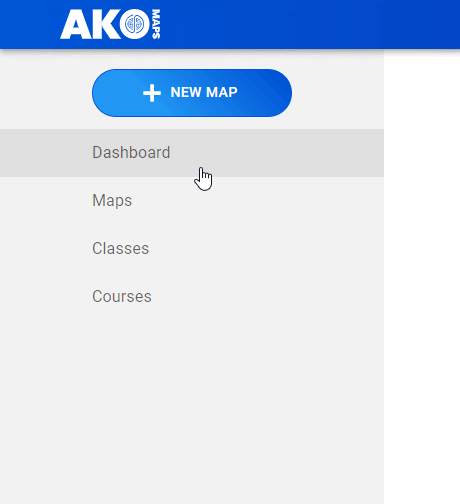
Load a new map from an existing map#
To load a map from inside a map, click File, then Load Map.
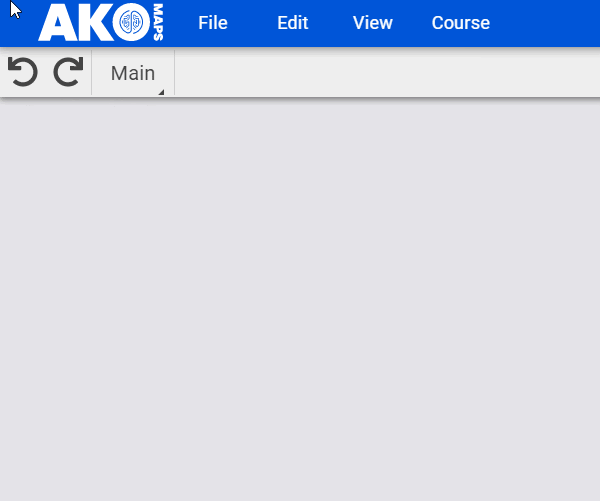
After that, just click a map's name to load it.
Getting access to someone else's map#
If you don’t have edit rights to a map (i.e. someone else made the map, but hasn't shared it with edit access), you can either:
- Click
File, thenSave asto make your own copy of the map, which you can make changes to, or - Ask the map's creator to share it with edit or admin permissions (see share your map).