Saving your map
To save your new map, you can either:
- Click the save icon next to your map's title,
- Press
Ctrl+S/⌘+Son your keyboard, or - Click
File, thenSave
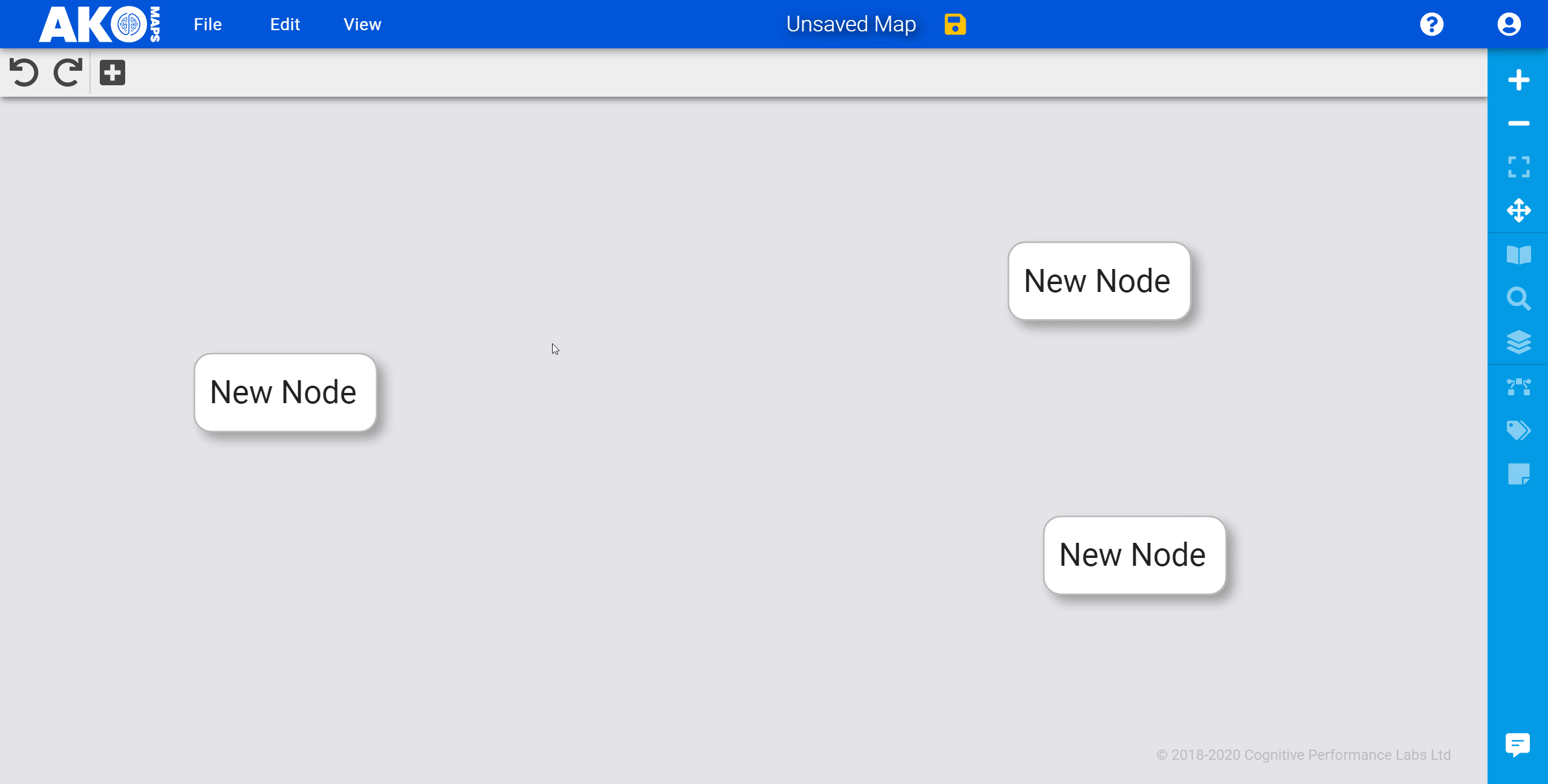
If it's your first time saving, you'll need to give your map a name.
Recovering unsaved changes#
If you exit a map with unsaved changes, a copy of the map will be saved to your browser.
You can load this autosave the next time you open the map, so if your browser or computer crashes your work will not be lost.
However...
For autosave to work, you need to have saved at least once and given the map a name.
Save as#
Want to make a copy of your map you can edit -- without affecting the main version?
Click File, then Save as to save a new version of your map.
info
Even if you've shared your current map with someone, this saved copy will be private to you, just like an entirely new map.
Rename your map#
To rename your map, click the title. A box will appear around the title, and you can edit the text within it: